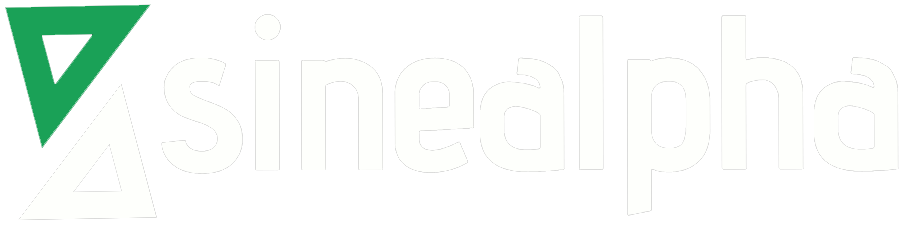A collection of name servers which share its records with each other is known as DNS cluster. They are physically separate name servers for handling web server requests. Suppose your name servers for a website are on different servers and if one server is down, the website remains up as the cluster maintains the functionality of its DNS and does not have any downtime.
You can configure the DNS cluster in WHM with the following steps.
WHM->HOME->CLUSTERS->DNS CLUSTER
While configuring your DNS cluster the following requirements should be met
- The cluster must include at least two servers, and one server must have a WHM/cPanel.
- A DNS cluster with multiple cPanel DNSONLY servers, cPanel and WHM can also be used.
- If you are going to configure the DNS cluster you must install the WHM/cPanel version 11 or higher on all machines.
- Machines must be configured with powerful DNS and you should disable DNSSEC, as it does not support DNSSEC.
You can add the name servers to the cluster using the following steps.
1. Select the type of server from the back end menu.
2. Here we could see an interface named DNS remote configuration interface and select the same.
3. Enter the hostname or IP address in the remote cPanel DNS host text box.
4. Type WHM username in the username text box.
5. Enter the name server remote access key or APT token in the hash text box.
6. Choose setup to reverse trust relationship for configuring DNS cluster automatically.
7. Select the Debug mode for recording DNS clustering transactions in the cPanel error log.
8. You can specify the DNS role while selecting the DNS role option.
9. Click submit button.