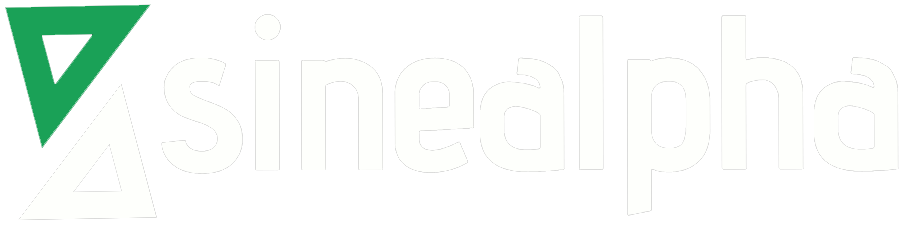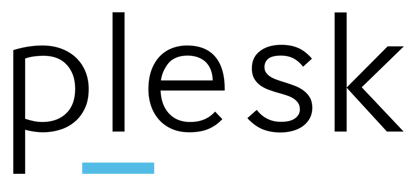To install Plesk in a typical configuration:
- Log in as root to the server.
- Make sure that
wgetis installed. To do this, issue the following command in the server console:- On Debian Linux:
apt-get install wget - On RHEL and CentOS Linux:
yum install wget
- On Debian Linux:
- Run Plesk installation with the following command:
wget -O – http://installer.plesk.com/one-click-installer | sh
After installation has finished, you can log in to Plesk at the address https://<host-name-or-IP>:8443 using the username “root” and the root user’s password.
To install Plesk with a custom selection of components:
- Log in as root to the server.
- Make sure that
wgetis installed. To do this, issue the following command in the server console:- On Debian Linux:
apt-get install wget - On RHEL and CentOS Linux:
yum install wget
- On Debian Linux:
- Download the installer script from http://installer.plesk.com/plesk-installer:
wget http://installer.plesk.com/plesk-installer
4. Run the installer:
sh ./plesk-installer
5. Follow the steps prompted by the installation wizard to select the Plesk version an components that you want to install.
After installation has finished, you can log in to Plesk at the address https://<host-name-or-IP>:8443 using the username “root” and the root user’s password.